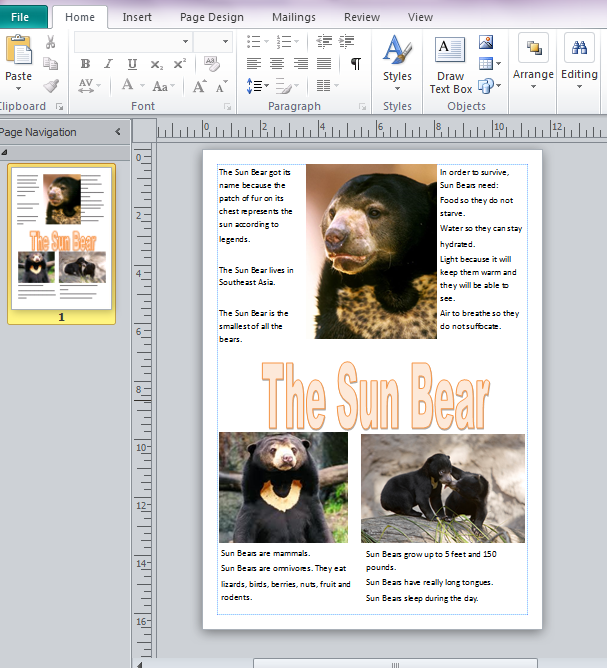Pinterest is a popular social media site that bookmarks images and websites from all over. It's been getting a lot of attention from teachers, too. Pinterest is extremely helpful to teachers for various reasons. For starters, there is an abundance of lesson plans. They are EVERYWHERE! It's amazing how much you can find on Pinterest when it comes to lesson plans and projects for students of all ages. Here's what you see (today; it's ever-changing) when you search "lesson plans" on Pinterest:
It's idea after idea after idea. Pinterest is a teachers ultimate resource. A teacher could also use Pinterest for group collaboration on a board. This wouldn't be necessary for every project but it is certainly an option!
Pinterest is also useful for sharing assignments. The teacher could have every student create a Pinterest account and post the assignments on their class board. This would also be useful when it comes to URLs for research projects and links to videos.
For my Educational Technology class, I had to create a Pinterest account to show how I could use Pinterest in my classroom. To start I needed to pin a bunch of ideas and figure out a way to make them fit together. I found a really great unit plan for elementary science and I modified it to fit my needs and to fit the project.
Meet the Bears is a PBL designed for K-2 classrooms and is a month long lesson plan. I pulled different parts of it and cut out A LOT in order to tailor it to a one time project that students could build off of.
I decided to align my project to the current Arkansas Science standards, specifically Standard 2: Living Systems, focusing this project on LS.2.K.3 and LS.2.K.4: Matching parents and offspring and identifying the basic needs of animals: light, space, air, food and water. Here's a link to my PBL: Meet the Bears
The next step to completing my Ed Tech project was actually doing the PBL I created and seeing if there were any issues and if any adjustments needed.
First, I needed to pick my bear. In my PBL I made it so we would pick them in class so I just chose one on my own for this. I chose the Sun Bear because they're cute and pretty unheard of. Next I needed to do my research.
I went to National Geographic and used their facts on the Sun Bear to complete my project because I find it way more reliable than Wikipedia. After reading through all the facts I created a new flyer in Microsoft Publisher. I left it as a blank page instead of using a template so I could have free reign of the project.I then began to build my flyer and did a Google Image search for Sun Bears to get good pictures for my flyer.
They're so cute! Anyways, I finished my project and it looked like this in the end:
I adjusted a few things on my rubric and in my "Assignment" section of my PBL so that it could be successful and not cause any problems if I were to use it in the classroom.
Overall, I learned how useful Pinterest can be from this assignment. I had NO idea how great Pinterest could be for teachers and how many projects were on there. My first hour on Pinterest I repinned 40 different classroom activities, lesson plans and projects. It's really great.